- Home
- About Us
- Products
- Services
- Labs
- Contact
Enterprise resource planning (ERP) is business management software that allows an organization to use a system of integrated applications to manage the business. ERP software integrates all facets of an operation, including development, manufacturing, sales and marketing.
ERP Software Modules
ERP software consists of many enterprise software modules that are individually purchased, based on what best meets the specific needs and technical capabilities of the organization. Each ERP module is focused on one area of business processes, such as product development or marketing. Some of the more common ERP modules include those for product planning, material purchasing, inventory control, distribution, accounting, marketing, finance and HR.
As the ERP methodology has become more popular, software applications have emerged to help business managers implement ERP in other business activities and may also incorporate modules for CRM and business intelligence -- and present them as a single unified package. The basic goal is to provide one central repository for all information that is shared by all the various ERP facets in order to smooth the flow of data across the organization.
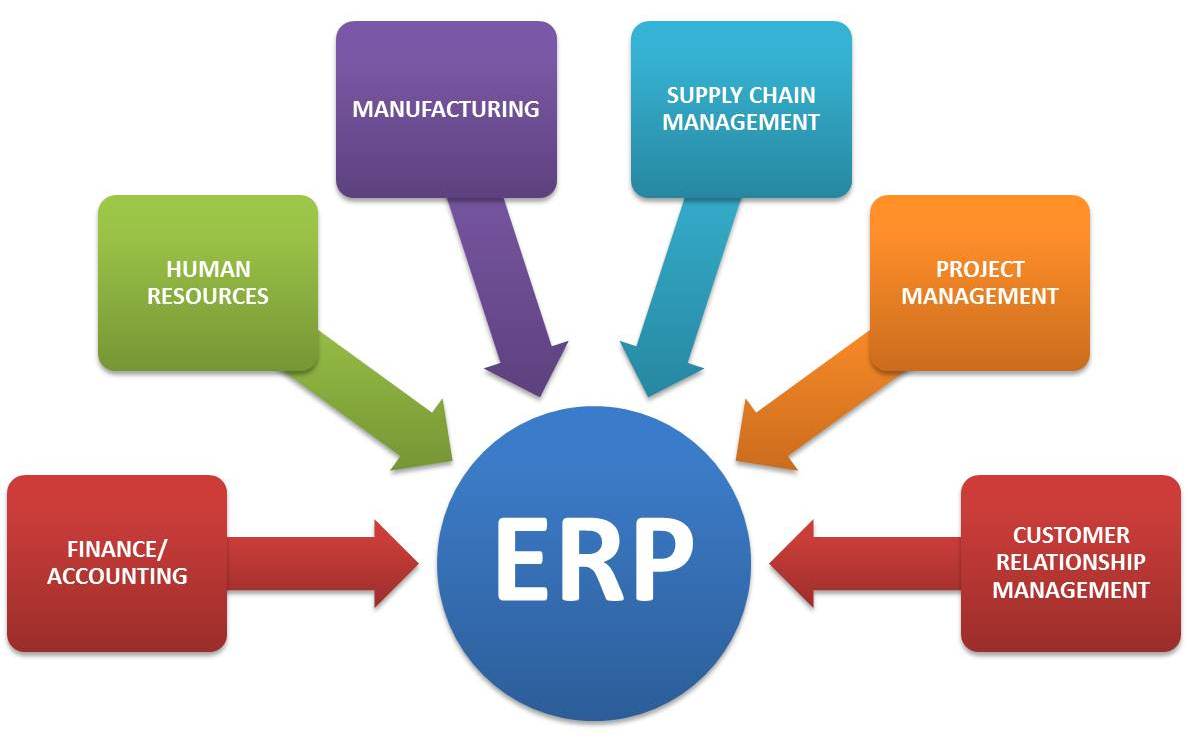
Functional Areas
- Financial Accounting General Ledger
- Management Accounting Budgeting
- Human Resources Recruiting
- Manufacturing
- Supply Chain Management
- Project Management
- Customer Relationship Management
- Access Control
Characteristics
- An integrated system that operates in real time (or next to real time), without relying on periodic updates.[citation needed]
- A common database, which supports all applications.
- A consistent look and feel throughout each module.
- Installation of the system without elaborate application/data integration by the Information Technology (IT) department.
Functional Modules
ERP Software has different modules, which fulfill different requirements of your business. These easy -to –install and operate modules can be shaped to function according to your requirements so that you get maximum productivity out of your business. Following are different modules of our product:
- An integrated system that operates in real time (or next to real time), without relying on periodic updates.[citation needed]
- A common database, which supports all applications.
- A consistent look and feel throughout each module.
- Installation of the system without elaborate application/data integration by the Information Technology (IT) department.
- Windows based ERP software solution
- Modules and system hierarchy can be easily scaled to meet future business requirements
- Highly secure user authorization and management mechanism
- Interactive dashboard with real time reporting features. Provision to customize reports according to needs of the end-user
- SMS integration for sales, delivery and payment reminders
- Powerful and informative reporting system, with facility to export reports to authorized users in any part of world
- Mobile functionality : Studies suggest that enterprise mobile workers will make up 73 percent of the workforce by 2012. That's all the more reason to select an ERP solution that provides remote access to its database and processes. In fact, an ERP system with mobile functionality lets workers access a software program that allows a mobile device, from a Tablet PC to an iPhone, connect to the ERP system. By granting remote access, companies can ensure their employees have up-to-the-minute information on everything from product pricing to transportation services.
- Manufacturing : It's not the trendiest application of ERP technology but it's one of the most important: manufacturing.
By helping companies align their manufacturing and inventory processes, an ERP manufacturing module delivers number benefits, including:
» Cost reductions through efficient inventory management
» Detailed reports on business-critical inventory information
» Streamline the production process with established goals
» Accelerate production cycles
Key functions of an ERP manufacturing software module include engineering, workflow management and quality control in order to ensure the delivery of real-time data regarding inventory information and the production process. - HCM (Human Capital Management) : ERP HR modules have moved beyond core processes including employee administration, payroll and legal reporting. The latest solutions feature a host of capabilities including resource, workforce and talent management. Scheduling, time and attendance, performance support, recruitment, employee performance, competency management - they're only a handful features companies should look for in an ERP system. What's more, reporting and analysis tools provide customized insight into common HR processes. And Web-based tools grant HR managers remote access to important employee information and HR procedures while traveling from branch to branch.
- SCM (Supply Chain Management) : In today's fast-paced, highly competitive marketplace, companies need to be able to monitor demand, supply, manufacturing status, logistics and distribution in record time. Failing to find information, such as the location of a product's key components, and promptly share this information with supply partners, can have a significant impact on a company's supply chain. An ERP supply chain management module aids in all supply chain processes, from design, planning and procurement to manufacturing and fulfillment
- Third-party interoperability : Almost all businesses need to extend or bolt on additional systems to satisfy unique aspects of their business that are not addressed by their ERP system. For example, a financial institution may rely on a particular ERP solution for its accounting activities but turn to a third-party application to process human resources claims. For this reason, companies should inquire about a particular ERP system's degree of interoperability to avoid integration headaches.
- Ease of integration : Whether you're migrating legacy data into a new ERP system or adding a third-party application to an existing one, there's no denying the integration issues that accompany many ERP deployments. It's a necessary evil as ERP modules, from HR to manufacturing, must be tightly integrated with all other business-critical applications, including office productivity suites, in order to deliver real business value. For some, that may entail concealing an ERP system behind front-office applications to drive adoption among employees. In the end though, an ERP system must be both pervasive and invisible to be effective.
- +91 99217 28317
- admin@om-softwares.net
- » C# Programming
- » Web Designing using JSP, ASP.net, PHP
- » Embedded software development for Smart Device
- » Database design & consulting
- » Application re-engineering and re-factoring
OM SOFTWARE allowed us flexibility in tailoring the software to service different types operations. Over the years, it’s been a comfort to know that quality IT support is just a call or an email away.

 11000
11000